I don't know why would you disable Superfetch in Windows 7 as Superfetch is a smart technology and it greatly speeds up your system.
But, if you want to disable it, then follow the below st “How to disable Superfetch in Windows 7“.
1. Open the Start menu and enter “services.msc” into the search field. Click on “services.msc” and a new window will open:
2. Scroll down and find the service “Superfetch” (Tip: Hit S and it will automatically jump there) 3. Double-click on it and and select “Disabled” from the dropdown field:
3. Double-click on it and and select “Disabled” from the dropdown field: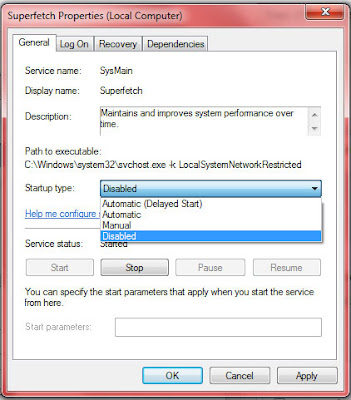
There you go, you just disabled Superfetch in Windows 7!

No comments:
Post a Comment